Hello explorers,
In this post we are going to discuss how can we change the banner in the linux server using the file /etc/motd. Its nothing but Acronym of Message Of The Day. By editing the file we can achieve the following. This file will be called after our successful authentication via ssh.

This can be Achieved by following manner,
- First Locate the file /etc/motd.
- Edit the file using your favourite editor. We will add some ASCII art and Do’s and Don’ts of the users.
- Restart the ssh service to see the changes, A simple ssh restart is enough.
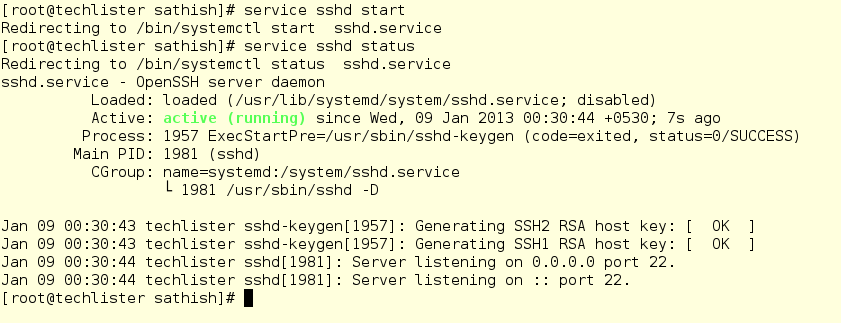
And finally, we can check by connecting to user via ssh.
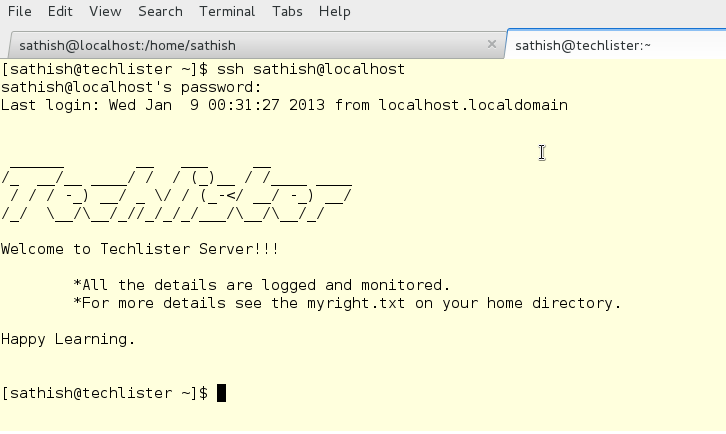
Note :
- We can add some blink effects and color effects to that file.
- We can have 7 files with different ASCII art, this file can replace /etc/motd file that can be done by crontab(a simple automated scripts). By this daily we will have different ASCII art.
Linux : Changing the banner in linux Server using /etc/motd